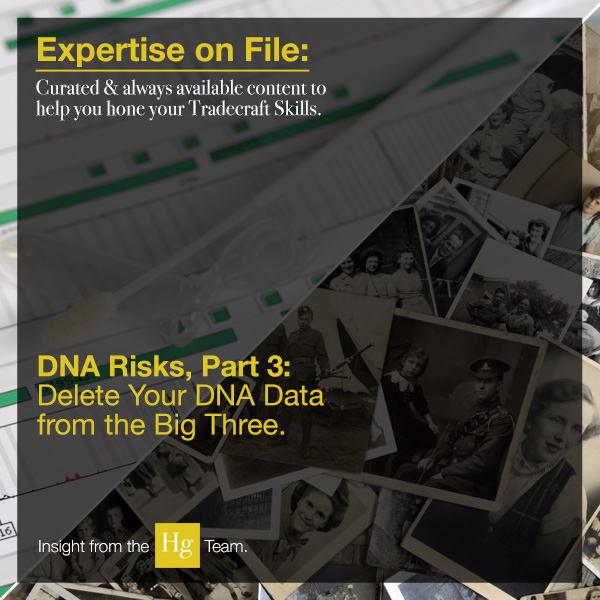Our weekly hack for those in the field doing the work & digging up critical intel.
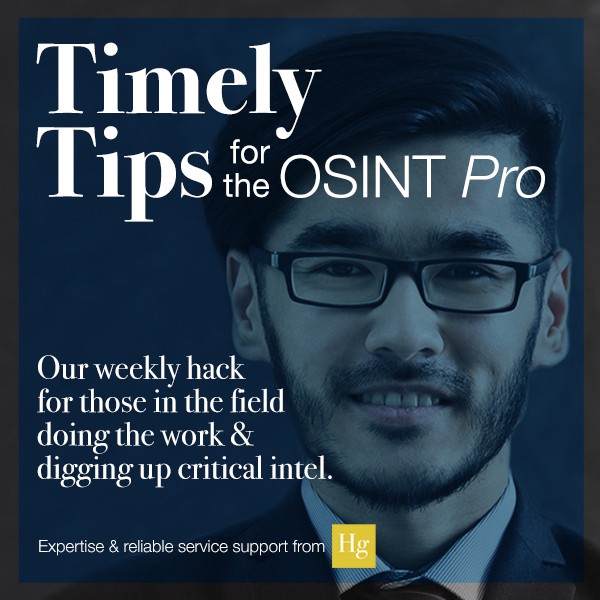 The ability to uncover information on the internet is the primary skill of an online investigator. There are hundreds of thousands of surface, deep, and dark websites, but which are most pertinent to your unique case? Do you know how to utilize Google to its full potential? With new social media platforms coming online at a rapid pace, capturing leads and evidence in social media networks is more complex than ever. Do you know the latest tools of the trade?
The ability to uncover information on the internet is the primary skill of an online investigator. There are hundreds of thousands of surface, deep, and dark websites, but which are most pertinent to your unique case? Do you know how to utilize Google to its full potential? With new social media platforms coming online at a rapid pace, capturing leads and evidence in social media networks is more complex than ever. Do you know the latest tools of the trade?
Hg’s OSINT Tips of the week provides you with the latest intel how to be most effective in our tradecraft. We are always looking for new tools, so don’t hesitate to let us know if you have one you’d like reviewed in a future post!
Enjoy!
This week, our Timely Tips provide a few tools used to find and remove personal information. Or, as we like to simply say, OPT OUT. Come on, it’s time to dig in.
OPT OUT: www.peoplewhiz.com

PeopleWhiz, a free website for anyone to locate information about you, claims to have 67 billion online records of social media profiles, mugshots, criminal records, and contact information. Removing your info from PeopleWhiz is easy. Use peoplewhiz.com/optout and search for the listing you would like removed. When you’ve located the desired record, select That’s me and enter your email address. A photo ID is required (via upload, fax, or U.S. mail) for the listing to be removed. Be sure to redact all but your name and address. After this is completed, a confirmation email will be sent and, within five business days, the listing will be reviewed and removed.
OPT OUT: www.peoplescheck.com
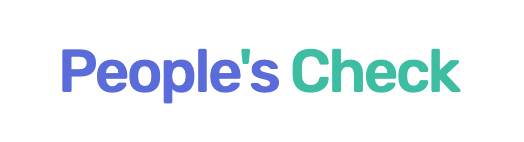
Removing a person’s online information is a simple task with this resource. Searches may be performed by name, phone number, or address. Results include personal identifiers—name, age, complete addresses (both current and prior residences), phone numbers, relatives, and potential neighbors. Opting out of the site is quick and easy. Once an entry is located, copy the URL and proceed to the opt-out page linked at the bottom of the website. Paste the desired URL for removal into the appropriate box, enter a valid email, and click submit. A confirmation email will be sent and, by clicking the removal link, the listing will be instantly removed.
OPT OUT: www.absolutepeoplesearch.com
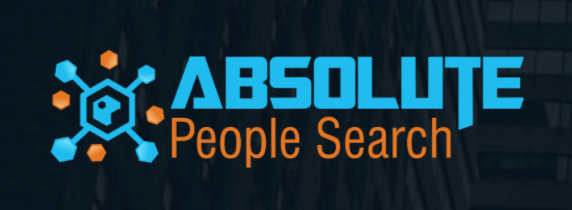
Absolute People Search helps locate an individual’s personal information. Searches within this site can be performed by a name, address, reverse email and phone search, and a social media search. When a search is performed and a list of profiles is aggregated, the profiles often include personal identifiers such as name, age, current and former city and states, and relatives. Once the correct profile is located, in a new browser window open Absolute People Search’s opt-out page (absolutepeoplesearch.com/optout). Input the required information and click submit. When the confirmation email is received, click Complete Removal and the information should be removed within seven to ten business days.
Have an OSINT tip for us? Contact us, and we will consider reviewing it in future posts!
 Like what you’re reading? Check out Hg’s monthly webinars!
Like what you’re reading? Check out Hg’s monthly webinars!
Throughout the year, Hetherington Group offers monthly live webinars on current investigative tactics involving social networks, search engines, due diligence, the dark web, and other related topics. Participants should have some basic experience of the topic, as all programs are offered at an intermediate level, unless otherwise noted.