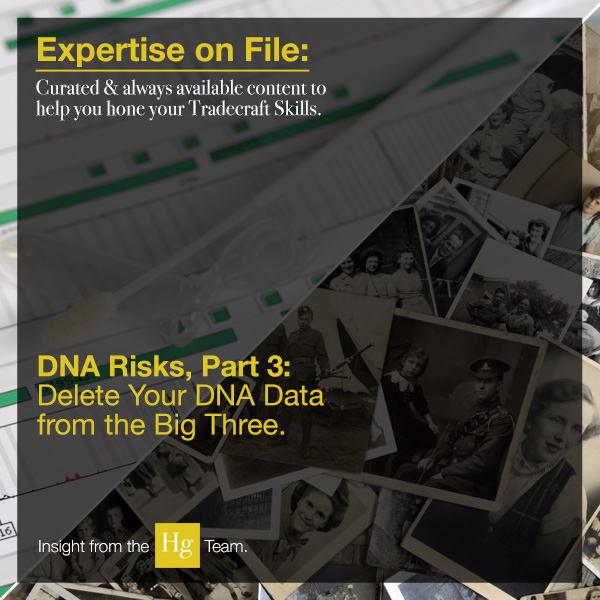In this 3-part series, guest blogger, Edward J. Ajaeb, discusses how investigators can use Snap Map, a Snapchat tool.
Last week, he walked you through the basics of Snapchat and helped you set up an account to begin investigations. This week, he’ll walk you through Snap Map, the feature that allows users to view location-based snap stories from users across the globe. Next week, you’ll learn how your investigations can benefit from this open source app used across the globe.
How Snap Map Works
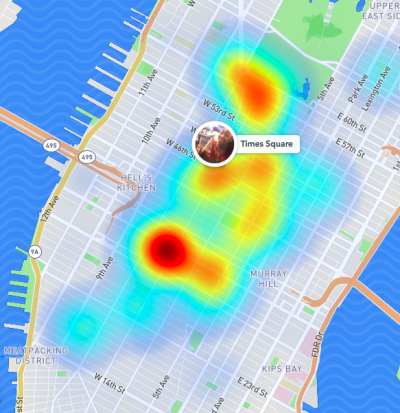 Snap Map can be accessed both through the Snapchat mobile app or via web browser. The mobile app requires an account, whereas the web browser version does not. In the app, the feature can be accessed by “pinching” the main camera screen (“zoom out” gesture) or by swiping downward with your finger. In a web browser, the map loads automatically. Once the map is displayed, the varying degrees of blue, green, yellow, and red colors on the map reflect the number of recent snaps taken in that geographic location. You can tap anywhere on a color dot or cluster to view the snaps taken near that specific geolocation. If there is more than one snap, you can view them by clicking the white arrows forward or backward.
Snap Map can be accessed both through the Snapchat mobile app or via web browser. The mobile app requires an account, whereas the web browser version does not. In the app, the feature can be accessed by “pinching” the main camera screen (“zoom out” gesture) or by swiping downward with your finger. In a web browser, the map loads automatically. Once the map is displayed, the varying degrees of blue, green, yellow, and red colors on the map reflect the number of recent snaps taken in that geographic location. You can tap anywhere on a color dot or cluster to view the snaps taken near that specific geolocation. If there is more than one snap, you can view them by clicking the white arrows forward or backward.
If you zoom out, you can see snaps from virtually anywhere in the world.
Need to home in on a specific location eight time zones away?
No problem.
Type the city and country into the search bar. Zooming in on a color dot will show you an impressively precise location of a particular snap. In a recent “visit” to Tunisia, I was greeted with a lovely cup of coffee, an array of vegetarian goodness, and the inside of an office appointed with a black leather sofa.

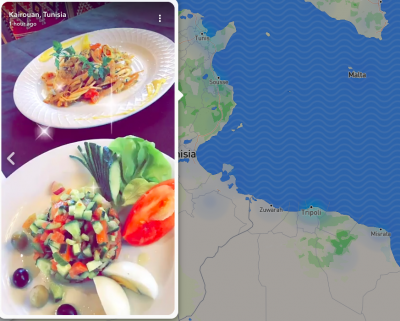
In the mobile app, users can add content to the map by taking a snap and “uploading” it to “Our Story.” The user is prompted with a message stating that the snap may appear on the map at the location where it was taken. One amazing part of Snap Map is the ability to see what’s going on in almost real-time. Snaps shared in Snap Map appear almost immediately and expire after about 24 hours. You can see how long ago a snap was taken while viewing each snap video.
Snapchat & Privacy
As with almost any social media tool or platform, privacy settings play a big part in both how the product is used and its value for investigators. When using the Snapchat mobile app, users can choose to share their location with all friends, selected friends, or select “Ghost Mode” to prevent location sharing with anyone.
If a user chooses to share his or her location, their “Actionmoji” will be visible on the Snap Map, but only to friends. Ghost Mode disables the user’s location from appearing on the map to others, but if the user shares a snap to Our Story, the snap will be displayed on the map at the location which it was taken.
When sharing a snap to Snap Map, any Snapchat user will be able to see the snap, but it will not display the username of the person who captured it. In all cases, non-friends are never able to see exact usernames attached to snaps displayed on the map; they can only see the location where the snap originated. Usernames and exact locations are only displayed to a user’s friends, and only if first enabled. In the browser-based version, no usernames are displayed; only the locations of the snap videos.
Now that you have a good grasp of the basics, it’s important to understand how your investigations can benefit from Snap Map. Next week, in our final post of this series, I’ll discuss the value of Snap Map for investigators, compare the platform with other mapping services, and offer practical use cases.

Edward Ajaeb is the founder and president of Nighthawk Strategies. He is a licensed private investigator and intelligence analyst specializing in online and social media investigations, open source research, and due diligence. He frequently writes and presents on the topics of advanced open source intelligence techniques, online and digital investigations, security, privacy, tech, and social media. You can read his blog and follow him on Facebook, Twitter, and LinkedIn.