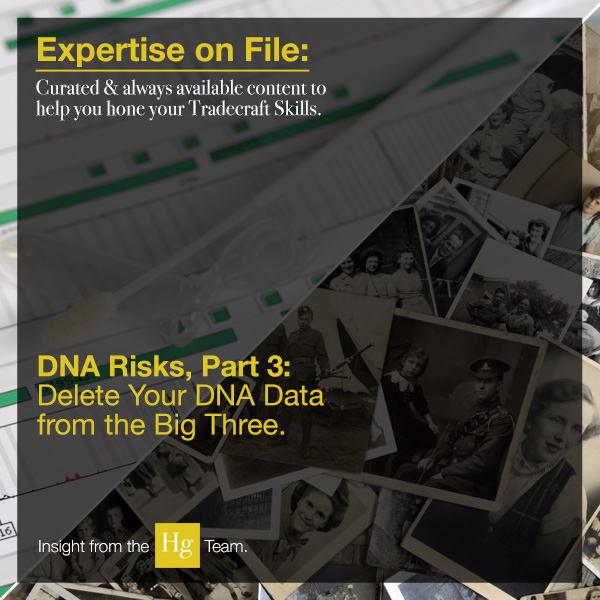By Jill Webster
The pandemic has presented unique challenges for employees working from home for the first time. Many workers were sent home essentially overnight to establish a viable, productive workspace at home. There are several issues that people are facing with working from home. Many people are sharing workspaces with a spouse who is also working from home. There may also be children using the same space to complete their remote learning lessons. In addition to physical space being challenging, there are distractions from other family members. There is also the stress of issues related to the pandemic, such as concerns for the health of family, keeping children safe, and, perhaps, helping parents navigate their health and safety. Most employees do not have their complete work computer set-up at home. Many are working from laptops or some modified, temporary set-up. Due to all these factors—distractions, stress, and modified workstations—workers are more likely to become victims of fraud and cyber vulnerabilities. Predators are taking advantage of this scenario and using a variety of schemes to profit from this crisis.
In this blog series, we provide tips to keep your working-from-home life safe and ongoing, current issues involving cyber fraud and employees.
Tips to Keep Employees Working-from-Home Safe During the Pandemic
When millions of Americans faced working-from-home in March for the first time, the United States Federal Trade Commission issued tips for keeping employees safe during the pandemic. Six months later, the tips continue to be helpful in avoiding fraud, thwarting the stealing of personally identifiable information, and protecting corporate information.
- Abide by your employer’s security guidelines.
- Shred sensitive data.
- Make sure security software is current. Ensure passwords are strong and long, using a combination of capital and lowercase letters, numbers, and symbols at least 12 characters long.
- Keep sensitive files locked securely.
- If a laptop is being used, ensure that it has a password. Do not ever leave it out of your sight.
- Be sure your home network is secure. Turn on encryption (WPA2 or WPA3) on your router.
Zoom Meetings: Are You Fatigued Yet?
Zoom fatigue is real! But as long as millions of employees remain home-based to reduce the risks of spreading the coronavirus, they aren’t likely to diminish any time soon.
The popularity of and dependence on videoconferencing has skyrocketed during the pandemic. By now, you have likely attended several virtual business meetings, or virtual classrooms, or socialized with friends via virtual happy hours. Zoom has become the most popular choice for virtual gatherings. Uninvited attendees have been “Zoombombing” meetings and interrupting with pornography, profanities, or racial slurs. In an FBI warning, two incidents of Zoombombing were highlighted. In a Massachusetts high school, a virtual Zoom classroom was interrupted when an uninvited participant entered the classroom. This person shouted a profanity and the teacher’s home address. In another Massachusetts school, a virtual Zoom classroom was disrupted by someone who came on camera showing swastika tattoos.
Here are some tips to keep your Zoom meetings secure:
- Take attendance and remove any unwelcome attendees.
- When sending invitations to join a meeting, use conference IDs instead of links, which can be hacked.
- Utilize the waiting room feature to verify attendees before allowing them to join the meeting. This feature can be located through the Settings tab, then In Meeting (Advanced) option.
- Do not repeat meeting IDs to keep uninvited attendees out of meetings.
- When computer webcams and microphones are not being used, utilize a cover or blocker, which can be purchased online.
Unanticipated Growth
Zoom has had its share of criticism. A user filed a lawsuit on March 30, claiming that the company was illegally sharing personal information. New York State Attorney General Letitia James wrote a letter to Zoom including, “a number of questions to ensure the company will take appropriate steps to ensure users’ privacy and security is protected.”
In a blog post, Zoom CEO and founder, Eric S. Yuan addressed some of the privacy and security issues that have been plaguing the platform. Yuan states that they were not prepared for explosive growth. At the end of 2019, there were around 10 million daily users. In March, there were over 200 million daily users. Yuan states some of the security issues are because the platform was designed for large corporations with their own IT team. He outlines what Zoom has done to correct the breaches and the plans to continue to improve security and privacy issues. He addressed issues regarding encryption and data shared with Facebook.
Zoom has compiled extensive resources in response to the COVID-19 outbreak and demand for videoconferencing. There are materials on the following topics: Zoom Training Resources, Privacy and Security, Zoom 5.0 update, Remote Working, Educating over Zoom, Hosting Virtual Events, Telehealth, and Home Office Setups.
Want more information? Download Hg’s Predators of the COVID-Kind FactSheet for free!

Jill Webster first joined Hetherington Group in 2009, then returned in 2018. She has a keen eye for detail, inherent curiosity, and natural persistence that are beneficial when conducting investigations and researching for writing. She works on special projects and is responsible for in-house proofreading of client reports. She creates content for Hg’s blog regarding predators taking advantage of the most vulnerable populations during the COVID-19 pandemic. Ms. Webster develops material and creates webinars for online safety for children.